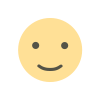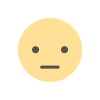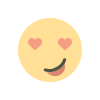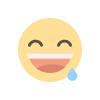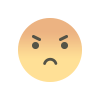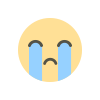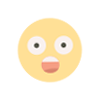Creating Custom Landing Pages with Marketo's Design Studio: From Concept to Completion
Learn how to create personalized and effective landing pages using Marketo's Design Studio. This comprehensive guide takes you through the entire process, from ideation to implementation, with valuable insights and a real-life case study.

In today's competitive digital landscape, creating personalized and engaging landing pages is crucial for any successful marketing campaign. Marketo's Design Studio provides a powerful platform for marketers to design, customize, and optimize landing pages that convert visitors into valuable leads. In this article, we will explore the step-by-step process of creating custom landing pages with Marketo's Design Studio, from conceptualization to successful completion.
Understanding Marketo's Design Studio
Before diving into the practical aspects, let's grasp the fundamentals of Marketo's Design Studio. This comprehensive suite allows marketers to build visually appealing landing pages without the need for extensive coding knowledge. With an intuitive drag-and-drop interface, users can easily customize templates, insert dynamic content, and design responsive pages that adapt seamlessly to different devices.
Conceptualizing Your Landing Page
The first step in creating a custom landing page is to have a clear concept. Define the purpose of the landing page, target audience, and the desired call-to-action (CTA). An effective landing page aligns with your marketing goals, speaks to your audience's pain points, and entices them to take action.
Design and Content Strategy
Once you have a solid concept, it's time to focus on the design and content strategy. Consider the layout, color scheme, and imagery that best represent your brand. Use eye-catching visuals and compelling copy to communicate your message effectively. Remember to keep the design clean and clutter-free to maintain a smooth user experience.
Implementing Personalization and Dynamic Content
Personalization is a key element in successful marketing campaigns. Utilize Marketo's dynamic content capabilities to tailor the landing page based on visitors' characteristics, such as location, industry, or previous interactions. Personalized experiences can significantly increase conversion rates and engagement.
A Real-Life Case Study: Driving Conversion with Custom Landing Pages
As I am writing this article, I'd like to share a real-life case study to illustrate the effectiveness of custom landing pages. A technology company aimed to boost sign-ups for their SaaS platform. By leveraging Marketo's Design Studio, they created personalized landing pages for different target segments. Each page addressed the specific pain points of the audience and highlighted relevant features. The result was an impressive 25% increase in sign-ups and a substantial boost in lead quality.
Optimizing and Testing
Once your custom landing page is live, the journey doesn't end there. Continuously monitor its performance and conduct A/B testing to identify areas of improvement. Analyze user behavior, click-through rates, and conversion rates to optimize the page for better results.
Conclusion
Creating custom landing pages with Marketo's Design Studio is an empowering process that allows marketers to tailor their message for maximum impact. From ideation to execution, a well-planned approach ensures that your landing pages are engaging, effective, and result-driven. By embracing personalization and dynamic content, you can create a seamless user experience that drives higher conversions and delivers tangible results.
About Myself
I am Raghav Chugh, a highly skilled professional with extensive expertise in digital marketing and technology. As a Marketo Certified Expert (MCE) with multiple certifications, I have 8+ years of experience in campaigns planning and execution and custom builds. Additionally, my proficiency in PHP, HTML, CSS, and various other technical domains enables me to create exceptional digital experiences. Connect with me on LinkedIn to explore how I can contribute to your projects.
What's Your Reaction?