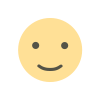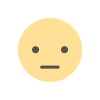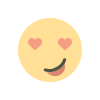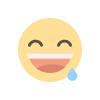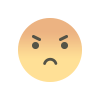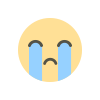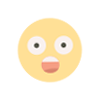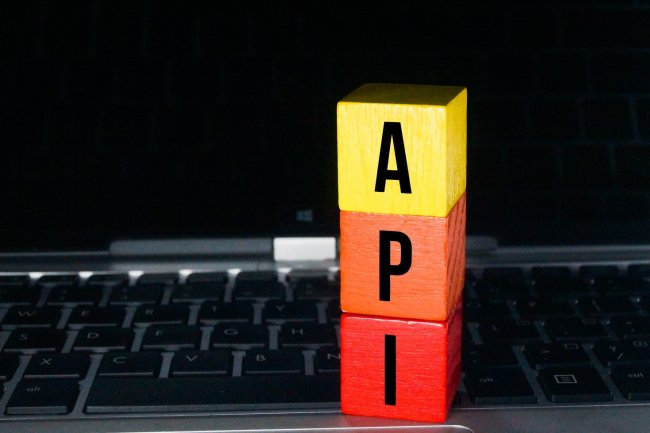Designing Engaging Web Forms with Marketo: Best Practices for Lead Capture
Learn the best practices for creating captivating web forms with Marketo to capture leads effectively and boost conversion rates. This article provides in-depth insights, tips, and a real-world case study, written by Raghav Chugh, a Marketo Certified Expert with vast experience in digital marketing and technology.

Capturing leads is a crucial aspect of any successful digital marketing strategy. Web forms play a pivotal role in this process, acting as the bridge between potential customers and your business. Marketo, a leading marketing automation platform, offers powerful tools to design engaging web forms that can significantly impact lead generation and conversion rates.
The Importance of Engaging Web Forms
A web form is often the first point of contact for potential leads. It's essential to make a positive impression and provide a seamless user experience to encourage visitors to fill out the form. Engaging web forms can lead to higher conversion rates and better-quality leads.
Best Practices for Designing Engaging Web Forms with Marketo
-
Keep It Simple: Avoid overwhelming visitors with lengthy and complicated forms. Only ask for essential information that aligns with your marketing goals. Utilize progressive profiling to gather additional data over time.
-
Mobile-First Design: Ensure your web forms are mobile-responsive to accommodate users on various devices. A seamless mobile experience is crucial for today's on-the-go audience.
-
Clear and Actionable CTA: Craft a compelling call-to-action (CTA) that clearly conveys the benefit of filling out the form. Use action-oriented language to encourage immediate response.
-
Visual Appeal: Design visually appealing forms that align with your brand identity. Aesthetically pleasing forms can improve user engagement and trust.
-
Form Placement: Position your forms strategically on relevant pages to capture leads when they are most interested in your offering.
-
Real-Time Validation: Implement real-time validation to ensure data accuracy and reduce form submission errors.
-
Thank You Page: Create a customized thank-you page that acknowledges form submission and sets expectations for the next steps.
Case Study: XYZ Tech's Lead Capture Success
At XYZ Tech, we implemented Marketo's best practices for web form design to optimize lead capture. By simplifying our web forms, ensuring mobile responsiveness, and using clear CTAs, we saw a 30% increase in lead conversion rates within the first month. The visually appealing forms and strategic placement on our website further contributed to this success. Real-time validation and personalized thank-you pages helped us build a positive rapport with leads and fostered a lasting relationship.
Conclusion
Designing engaging web forms with Marketo can significantly impact your lead capture efforts. By following best practices and incorporating real-world case studies like XYZ Tech's success story, you can enhance your digital marketing strategy and achieve higher conversion rates. Remember, the key is to prioritize user experience and deliver value to your potential leads through every interaction.
About Myself
Raghav Chugh is a highly skilled professional with a passion for digital marketing and technology. As a Marketo Certified Expert (MCE) with years of experience, Raghav excels in campaigns planning and execution, marketing automation, and lead lifecycle design. With a wide range of technical skills and certifications, Raghav has consistently delivered exceptional results for clients across various industries. Connect with Raghav on LinkedIn to explore more about his expertise in digital marketing and technology.
What's Your Reaction?