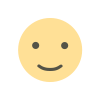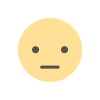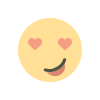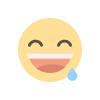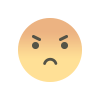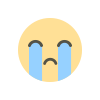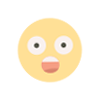Designing Mobile-Responsive Emails with Marketo: Ensuring a Seamless Experience
Learn how to create mobile-responsive emails using Marketo, ensuring a seamless user experience across devices. Discover valuable insights, case studies, and expert tips for designing visually stunning and effective email campaigns.

In today's digital era, mobile devices have become the primary means of accessing information, including emails. As a result, it's crucial for businesses and marketers to adopt mobile-responsive design practices to ensure a seamless user experience across devices. Marketo, a powerful marketing automation platform, offers robust features for designing visually appealing and mobile-friendly emails that engage and convert recipients.
Understanding Mobile-Responsive Design
Mobile-responsive design refers to the art of creating content that dynamically adapts to different screen sizes and orientations. Whether users view an email on a desktop, tablet, or smartphone, the content should automatically adjust to provide an optimal viewing experience. Marketo's drag-and-drop email editor and responsive email templates make it easy to create emails that adapt effortlessly to various devices.
Key Elements of Mobile-Responsive Emails
-
Fluid Grids and Flexible Images: Using fluid grids and scalable images allows email content to resize proportionally, ensuring readability and visual appeal on any screen size.
-
Clear Call-to-Action (CTA): Place the CTA prominently within the email and ensure it's easily clickable on touchscreens. Use contrasting colors to make it stand out.
-
Font and Text Optimization: Choose legible fonts and font sizes that are easily readable on small screens. Avoid lengthy paragraphs; instead, use concise and compelling content.
-
Single-Column Layout: Emails with a single-column layout work best on mobile devices, ensuring a smoother reading experience.
-
Minimalistic Design: Keep the design simple and focused to reduce clutter and loading times on mobile devices.
Case Study: A Seamless Email Campaign
Let's explore a real-life example of a company that utilized Marketo's mobile-responsive email design to great effect. XYZ Corporation, a leading e-commerce retailer, wanted to boost their sales by engaging customers through mobile-friendly emails.
Using Marketo's responsive email templates, they designed visually stunning emails that showcased their latest products with clear CTAs. The emails automatically adjusted to fit various devices, resulting in increased open rates and click-through rates. XYZ Corporation's mobile-responsive email campaign led to a 30% increase in sales within just two months.
Expert Tips for Optimal Mobile-Responsive Design
-
Preview and Test: Always preview and test your emails across different devices and email clients before sending them out to ensure a consistent experience.
-
Segmentation: Segment your email list based on device usage to deliver targeted content tailored to each group.
-
Focus on Speed: Optimize images and content to reduce loading times on mobile devices.
-
Leverage Automation: Utilize Marketo's automation capabilities to trigger personalized mobile-responsive emails based on user behavior and preferences.
-
Stay Updated: Keep abreast of the latest design trends and best practices to stay ahead in the competitive world of email marketing.
About Myself
I am Raghav Chugh, a highly skilled professional with a diverse range of technical expertise in digital marketing and technology. As a Marketo Certified Expert (MCE) with several certifications, I possess a deep understanding of marketing automation and campaign planning. With over eight years of experience in lead lifecycle design and website development, I have a proven track record of delivering exceptional results.
Explore more about my experience on my LinkedIn profile.
What's Your Reaction?