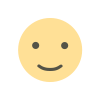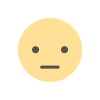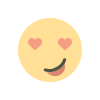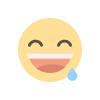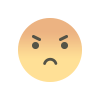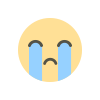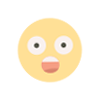Maximizing Marketo's Template Library: Customization and Best Practices
Learn how to leverage Marketo's Template Library to its full potential with customization and best practices. Discover how to create engaging, personalized, and visually stunning marketing campaigns that drive results.

Marketo's Template Library is a valuable resource that can significantly streamline your marketing efforts and help you create impactful campaigns. By customizing templates and following best practices, you can optimize your marketing automation and drive better results. In this article, we will explore the various ways you can maximize the potential of Marketo's Template Library and achieve exceptional marketing outcomes.
Understanding Marketo's Template Library
Marketo's Template Library is a repository of pre-designed templates that you can use as a foundation for your marketing campaigns. These templates cover a wide range of marketing materials, including email campaigns, landing pages, and forms. They are designed to be easily customizable, allowing you to tailor them to your brand and campaign objectives.
Customization for Brand Consistency
Customizing templates is essential for maintaining brand consistency across your marketing materials. Add your logo, brand colors, and unique messaging to create a cohesive and recognizable brand identity. By doing so, you reinforce your brand's presence and enhance customer trust and loyalty.
Personalization for Enhanced Engagement
Personalization is a powerful tool to increase engagement with your audience. Utilize Marketo's personalization features to dynamically change content based on the recipient's preferences, behavior, or demographic information. Addressing your audience's specific needs and interests leads to higher conversion rates and improved customer satisfaction.
Creating Visually Stunning Designs
Visual appeal plays a crucial role in capturing the attention of your audience. Customize templates with eye-catching images, graphics, and fonts that resonate with your target audience. Ensure that the design is responsive and mobile-friendly for a seamless user experience across different devices.
A Case Study: Enhancing Conversion Rates
Imagine a scenario where a company leveraged Marketo's Template Library to create personalized email campaigns. By segmenting their audience based on user behavior, they delivered tailored content to each recipient. The result was a significant increase in open rates, click-through rates, and ultimately, conversion rates.
Best Practices for Optimal Results
-
Keep it Simple: Avoid clutter and excessive information in your designs. A clean and concise layout enhances readability and engagement.
-
A/B Testing: Experiment with different variations of templates to identify the most effective designs for your target audience.
-
Mobile Optimization: With a growing number of users accessing content on mobile devices, ensure that your templates are fully optimized for mobile viewing.
-
Consistent CTAs: Create clear and compelling call-to-action buttons that guide users towards desired actions.
-
Regular Updates: Stay updated with the latest design trends and adapt your templates accordingly to maintain relevance.
About Myself
I am Raghav Chugh, a digital marketing and technology expert with a passion for driving results. As a Marketo Certified Expert (MCE) with a deep understanding of campaigns planning and execution, I have successfully customized Marketo's Template Library to create engaging and high-performing marketing materials. With over 8 years of experience in lead lifecycle design and automation tools, I am confident in delivering exceptional results for clients. Connect with me on LinkedIn for further discussions on digital marketing and technology.
What's Your Reaction?