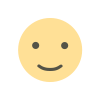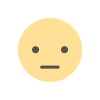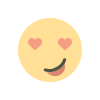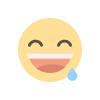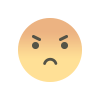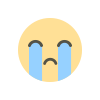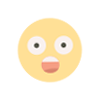Getting Started with Marketo: A Beginner's Guide to Marketing Automation
Learn the basics of Marketo and marketing automation in this comprehensive beginner's guide. Get insights into how Marketo can streamline your marketing efforts, enhance campaign planning, and boost customer engagement.
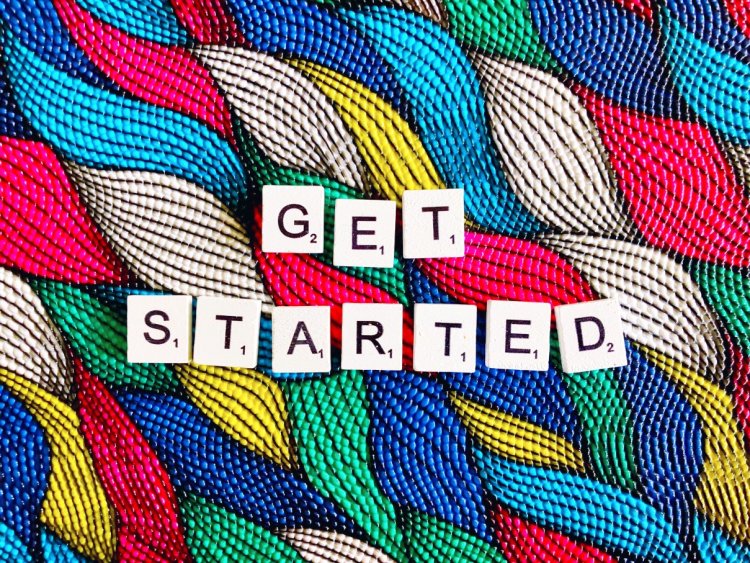
Marketing automation has revolutionized the way businesses manage and optimize their marketing efforts. Among the leading marketing automation platforms, Marketo stands out for its user-friendly interface and robust features that empower marketers to create effective campaigns, nurture leads, and drive revenue. In this beginner's guide, we will explore the fundamental concepts of Marketo and provide you with a solid foundation to kickstart your marketing automation journey.
What is Marketo?
Marketo is a powerful marketing automation software that helps businesses automate and streamline their marketing processes. It allows marketers to create, automate, and track marketing campaigns, capture and nurture leads, and measure the effectiveness of marketing efforts. Marketo is widely recognized for its versatility, scalability, and ease of use, making it an ideal choice for businesses of all sizes.
Key Benefits of Marketo
-
Streamlined Campaign Planning: Marketo simplifies campaign planning and execution by providing intuitive tools for designing, launching, and monitoring marketing campaigns across various channels.
-
Lead Nurturing: Marketo enables marketers to nurture leads with personalized content based on their behavior and preferences, enhancing the chances of conversion.
-
Marketing Analytics: With Marketo's comprehensive analytics, you can gain valuable insights into campaign performance, lead engagement, and ROI, allowing you to refine your marketing strategies for better results.
Getting Started with Marketo
Step 1: Account Setup and Configuration
To get started with Marketo, sign up for an account and complete the necessary configuration. Set up your email templates, landing pages, and lead scoring rules to align with your marketing objectives.
Step 2: Building Your Database
Import your existing customer data into Marketo and segment your contacts based on various criteria like demographics, behaviors, and interests. This segmentation will help you deliver targeted and personalized campaigns.
Step 3: Creating Marketing Campaigns
Use Marketo's user-friendly interface to design and launch your marketing campaigns. Leverage various channels such as email, social media, and webinars to engage with your audience effectively.
Step 4: Lead Nurturing and Automation
Implement lead nurturing campaigns to deliver relevant content to leads at different stages of the buying journey. Set up automation rules to trigger personalized responses based on user interactions.
Step 5: Analyzing Campaign Performance
Use Marketo's analytics and reporting tools to measure the success of your campaigns. Analyze metrics like open rates, click-through rates, and conversion rates to optimize your marketing efforts continually.
Case Study: Boosting Lead Conversion with Marketo
Let me share a real-world case study to illustrate the power of Marketo in action.
Company XYZ, a B2B technology firm, struggled with converting leads into customers. They implemented Marketo's marketing automation platform to streamline their lead nurturing process. Using personalized content and automation, they engaged leads at critical touchpoints in their journey.
Within three months, Company XYZ saw a 40% increase in lead-to-customer conversions. Marketo's powerful analytics also provided actionable insights, allowing them to focus their efforts on the most effective marketing channels.
About Myself
I am Raghav Chugh, a highly skilled professional with expertise in digital marketing and technology. As a Marketo Certified Expert (MCE) with three certifications, I possess in-depth knowledge of marketing automation, campaign planning, and customization. With over 8 years of experience in lead lifecycle design, marketing activities, and database management, I excel in delivering exceptional results for businesses.
Having 12+ years of experience in building automation tools and developing custom portals in PHP with Backend MYSQL, I am well-versed in creating visually stunning user interfaces. My proficiency in SEO strategy, HTML/HTML5/CSS development, and CMS development with various platforms has allowed me to achieve outstanding results for clients.
In summary, my extensive experience in campaigns planning and execution, custom builds, and server management, combined with a host of technical skills and certifications, equips me to excel in any technical environment.
What's Your Reaction?